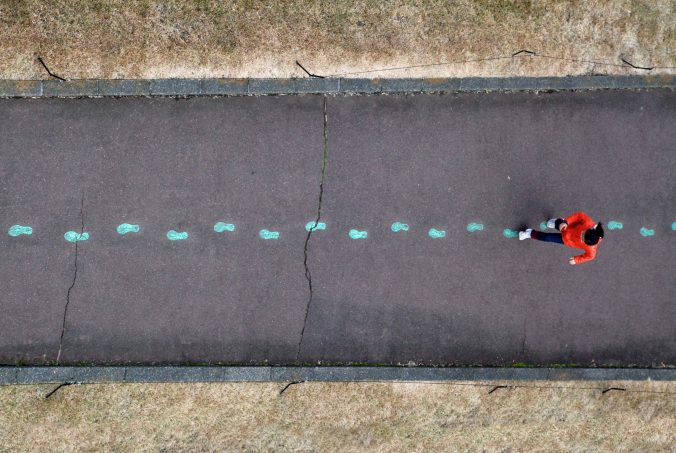Today
Today we learned how to do screencasting and explored the different ways it can be useful in educational contexts. I feel like this is something I will use to explain difficult subjects, topics, and concepts and put them somewhere they can be readily accessible for my students. The H5P feature is also extremely cool and brings another level of interaction to the screencast. It allows myself and the students to check their understanding, which is very useful for formative assessments to check on how my students are doing – and how i am doing as a teacher.
Though screencasting has a lot to offer learners and can greatly enhance the teaching practice – as we have seen during the pandemic when all schools went online – there may be limitations. The first limitation that comes to mind is access. Though technology has become much more widespread and available, there may still be many learners who may not have access to computers outside of the classroom. Another limitation i can see is that not all students learn well from video. This being said, it is important that material be presented in a variety of ways that make it accessible to all the learners in your class.
A small study conducted in 2012 on undergraduate students in a single department – quite a small study – suggests that screencasts as additional resources can improve students grades as students use it to gain more concrete understandings of the material being taught (Morris & Chikwa, 2014, p. 10). The study suggests screencasts are most effective when they are clear, concise, and short (p.11). I can speak to this from personal experience.
Before my acceptance to the PDPP program here at UVIC, I had to take two math prerequisites. The most difficult of the two was finite mathematics. My professor for this class had examples in the form of screencasts for all of the different material semester. It was an amazing resource I often used and – as mentioned above – I hope to replicate in my classroom.
References
Morris, C., & Chikwa, G. (2014). Screencasts: How effective are they and how do students engage with them? Active Learning in Higher Education, 15(1), 25–37. https://doi.org/10.1177/1469787413514654