
Introduction
Inquiry-based learning is a powerful tool for helping students develop critical thinking skills and become more engaged in their learning. One way to incorporate this approach into the classroom is through the use of audio recording technology. Audio recording technology provides a way for students to capture their thoughts, ideas, and reflections in a way that is both personal and meaningful. Whether it’s using programs like Audacity and Garageband or using personal devices, this post, we will explore how teachers can meaningfully incorporate audio recording technology across grade levels from early elementary through middle school. We will also examine the pros and cons of using audio recording technology in schools, things to be mindful of as educators, and provide some ideas for different activities/applications in the classroom. But first, what is Audacity and Garageband?
Audacity Tutorial
Audacity is a free, open-source audio editing software that is available for Windows, Mac, and Linux. It is a powerful tool that can be used to record and edit audio, including podcasts, interviews, and music. Here is a quick tutorial on how to use Audacity:
To download, visit https://www.audacityteam.org/
Garage Band Tutorial
Garage Band is a popular digital audio workstation software that is available on Mac and iOS devices. It can be used to create and edit music, podcasts, and sound effects. Here is a quick tutorial on how to use Garage Band:
Pros/Cons and Things To Keep in Mind
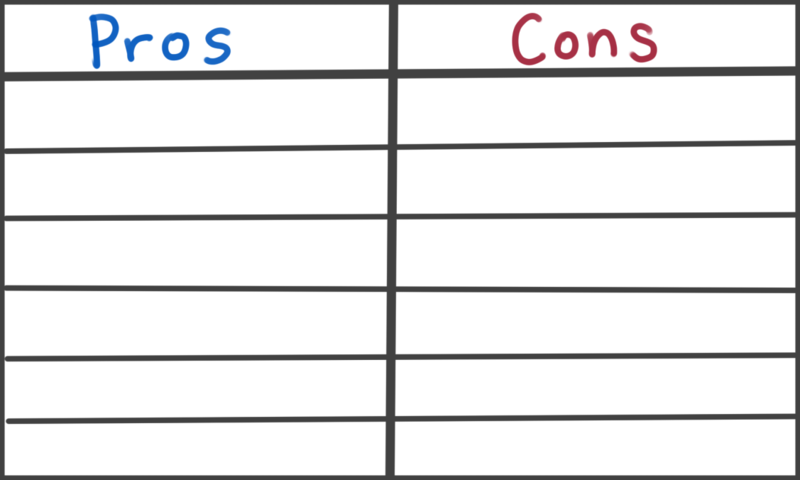
While audio recording technology has many benefits, it also has some drawbacks. Here are some pros and cons to consider when incorporating audio recording technology into the classroom:
Pros:
- Encourages self-reflection and critical thinking
- Enhances student engagement and motivation
- Allows for personalized learning and self-expression
- Provides opportunities for collaboration and peer feedback
- Develops communication and presentation skills
Cons:
- Requires access to technology and may be expensive
- May be distracting or disruptive in the classroom
- May require additional training for students and teachers
- May present privacy and security concerns
- May not be accessible for all students with disabilities
Educators should keep the following things in mind when incorporating audio recording technology in the classroom:
- Accessibility: Ensure that the technology is accessible for all students, including those with disabilities. Consider providing additional support for students who need it.
- Safety and Privacy: Be mindful of safety and privacy concerns when recording and sharing audio recordings. Set clear guidelines for students and obtain consent from parents or guardians if necessary.
- Training: Provide adequate training and support for both students and teachers in using the technology effectively and responsibly.
- Assessment: Consider how audio recordings will be assessed and evaluated. Develop clear criteria for assessment and provide feedback to students on their work.
- Integration: Integrate audio recording technology into the curriculum in a meaningful way. Consider how it can support and enhance learning outcomes in different subject areas.
- Time Management: Plan ahead and allow sufficient time for students to create and edit their recordings. Consider how much time will be needed for training, recording, editing, and sharing.
- Technical Support: Ensure that there is adequate technical support available in case of technical difficulties or issues that may arise during recording or editing.
Classroom Applications
You’ve weighed the pros and cons and have decided you want to use audio recording in your classroom. But, what can you actually do with it when you have a grade 2 class? What about a grade 8 class? Lots! We have sorted some example activities into Early Elementary(K-2), Upper Elementary(3-5), and Middle School(6-8) and are providing 5 examples for each below. This list of just some of the cool things you can do with audio recording across the grades:
Early Elementary (K-2)
- Vocabulary Building: Students can create an audio book report by recording themselves summarizing a book they have read and discussing the vocabulary words they learned.
- Cultural Exploration: Students can create an audio map by recording themselves describing the different parts of a map and the places that can be found there.
- Literature Study: Students can create an audio storybook by recording themselves reading a story they have written and adding illustrations or animations to accompany the audio.
- Music and Movement: Students can create an audio dance party by recording themselves introducing different songs and leading their classmates in dance and movement activities.
- Poetry Reading: Students can create an audio poetry slam by recording themselves reciting their own poems or poems they have learned and adding sound effects to enhance the performance.
Upper Elementary (3-5)
- Science Experiments: Students can create a podcast series where they conduct and report on their own scientific experiments, discussing their hypotheses, methods, and results.
- Creative Writing: Students can create an audio drama by recording themselves acting out different parts of a story and using sound effects and music to create atmosphere and tension.
- Public Speaking: Students can create a mock news show by recording themselves delivering news stories and features about different topics, such as sports, entertainment, or local events.
- Language Learning: Students can create an audio language lesson by recording themselves teaching basic phrases and vocabulary in a foreign language.
- Collaborative Storytelling: Students can create an audio chain story by recording themselves telling a story one sentence at a time and passing the recording to the next student to continue the story.
Middle School (6-8)
- Speech and Debate: Students can create a podcast series where they analyze and discuss different persuasive speeches and debates from history and current events.
- Virtual Field Trips: Students can create an audio documentary by recording interviews with experts and people from different cultures and locations, and using sound effects and music to create an immersive audio experience.
- History and Social Studies: Students can create an audio timeline by recording themselves discussing the key events and people of a particular historical period and adding sound effects and music to create an engaging audio narrative.
- Current Events: Students can create an audio editorial by recording themselves discussing and analyzing different news stories and events and offering their own opinions and insights.
- Creative Writing: Students can create an audio poetry collection by recording themselves reciting their own poems or poems they have discovered and adding sound effects and music to enhance the mood and tone of the poems.
Thanks for Joining!
Just for fun, here are some fun videos that demonstrate the possibilities of audio recording and manipulation. These incorporate additional AI technology that superimposes a different face, and alters the voices to sound like a celebrity or politician. Would be cool to see a current events newscast where students assume the role of a well known newscaster or to take a ridiculous stance on an issue as Ryan Reynolds.
https://youtube.com/watch?v=THNdHi-KwTk%3Ffeature%3Doembedhttps%3A
Leave a Reply
You must be logged in to post a comment.